只有当您的链接使用正确的 <a> 标记和可解析的网址时,Google 才能跟踪这些链接:
使用正确的 <a> 标记
只有链接是含有 href 属性的 <a> 标记时,Google 才能跟踪这些链接。Google 的抓取工具不会跟踪使用其他格式的链接。Google 无法跟踪缺少 href 属性的 <a> 链接,也无法跟踪含有其他通过脚本事件起到链接作用的标记的 <a> 链接。以下是 Google 可以跟踪以及无法跟踪的链接示例:
可以跟踪的链接示例:
<a href="https://example.com" rel="external nofollow" rel="external nofollow" ><a href="/relative/path/file" rel="external nofollow" >
无法跟踪的链接示例:
<a routerLink="some/path"><span href="https://example.com" rel="external nofollow" rel="external nofollow" ><a onclick="goto('https://example.com')">
指向可解析网址的链接
确保 <a> 标记所链接到的网址是 Googlebot 可以向其发送请求的实际网址,例如:
可以解析:
https://example.com/stuff/products/products.php?id=123
无法解析:
javascript:goTo('products')javascript:window.location.href='/products'#




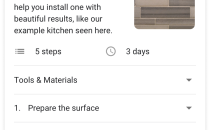
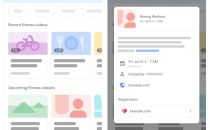
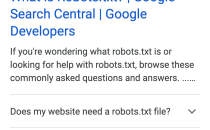
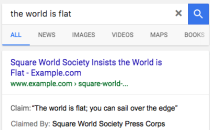
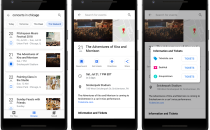







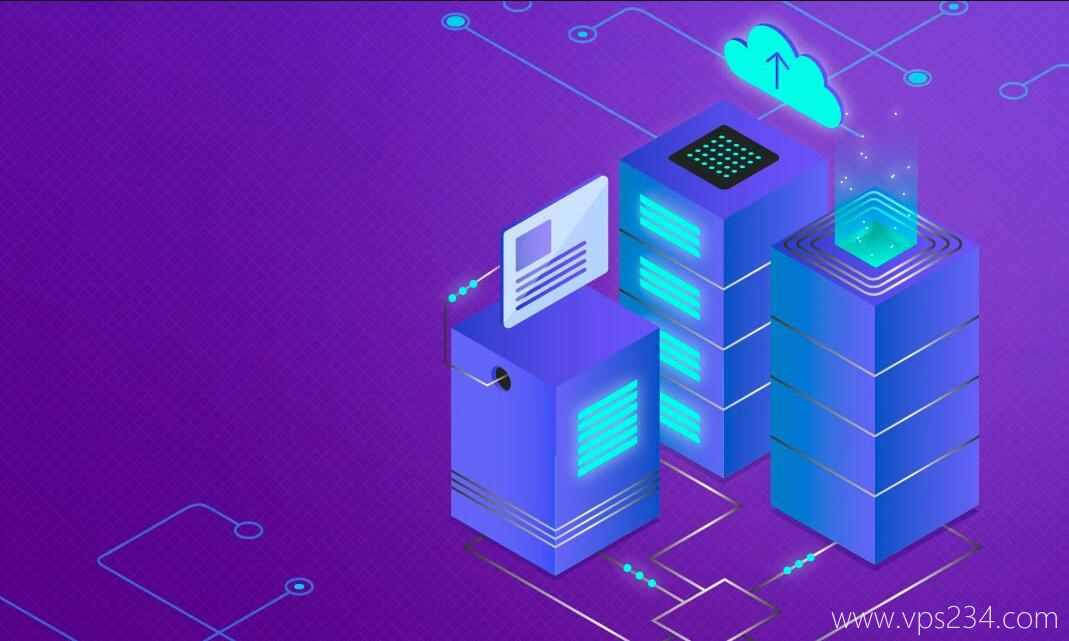

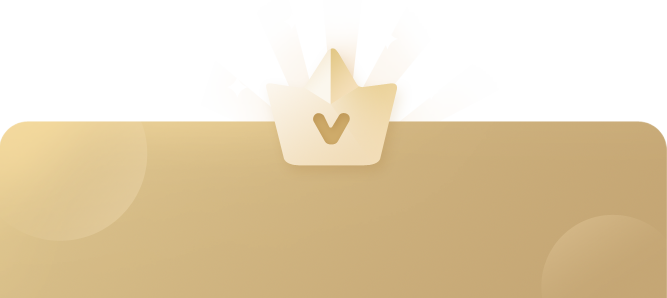
还没有评论呢,快来抢沙发~