对于您网站上的某些链接,您可能需要向 Google 说明您的网站与链接页之间的关系。为此,请在 <a> 标记中使用下列 rel 属性值之一。
对于您认为无需说明用意、允许 Google 直接跟踪的常规链接,无需添加 rel 属性。例如:
<p>My favorite horse is the <a href="https://horses.example.com/Palomino" rel="external nofollow" >palomino</a>.</p>
对于其他链接,请使用以下一个或多个值:
| rel 值 | |
|---|---|
| rel=”sponsored” | 请使用 sponsored 值标记广告链接或付费展示位置链接(通常称为“付费链接”)。详细了解 Google 对付费链接的态度。
a rel=”sponsored” href=”https://cheese.example.com/Appenzeller_cheese”>Appenzeller</a> |
| rel=”ugc” | 建议您使用 ugc 值标记用户生成的内容(例如评论和论坛帖子)的链接。
<a rel=”ugc” href=”https://cheese.example.com/Appenzeller_cheese”>Appenzeller</a> |
| rel=”nofollow” | 如果其他值不适用,并且您希望 Google 不跟踪您网站上的出站链接,或不从您的网站上抓取链接页,请使用 nofollow 值。对于您网站中的链接,请使用 robots.txt disallow 规则。
<a rel=”nofollow” href=”https://cheese.example.com/Appenzeller_cheese”>Appenzeller</a> |
| 多个值 | 您可以使用以空格或英文逗号分隔的列表,指定多个 rel 值。示例:
<p>I love <a rel=”ugc nofollow” href=”https://cheese.example.com/Appenzeller_cheese”>Appenzeller</a> cheese.</p> <p>I hate <a rel=”ugc,nofollow” href=”https://cheese.example.com/blue_cheese”>Blue</a> cheese.</p> |
Google 通常不会跟踪标有这些 rel 属性的链接。请注意,链接页也可能经由其他途径找到(例如站点地图或其他网站的出站链接),因此仍有可能被抓取。这些 rel 属性仅能在 <a> 标记中使用(因为 Google 仅能跟踪 <a> 标记所指向的链接),但 nofollow 除外,该属性还可以用作漫游器 meta 标记。
如果您不想让 Google 跟踪指向您的站内网页的链接,请使用 robots.txt disallow 规则。
如果您不想让 Google 将某个网页编入索引,请允许抓取并使用 noindex robots 规则。




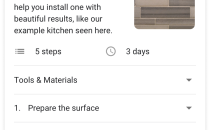
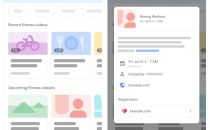
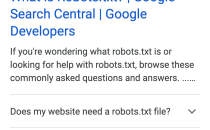
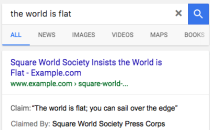
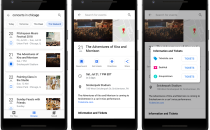







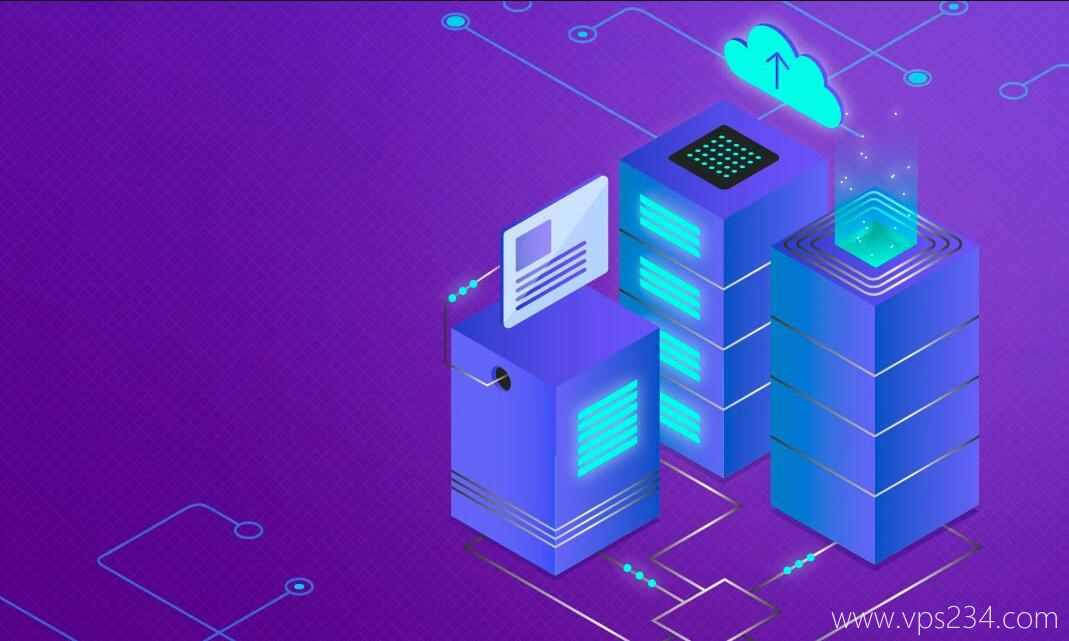

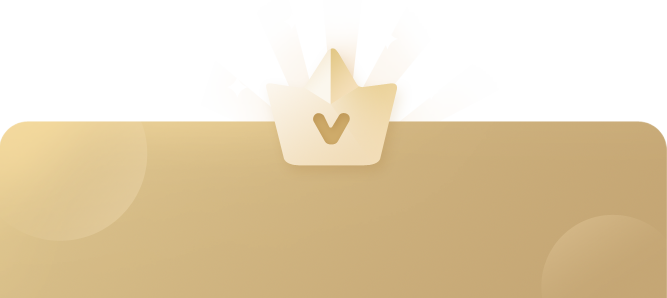
还没有评论呢,快来抢沙发~